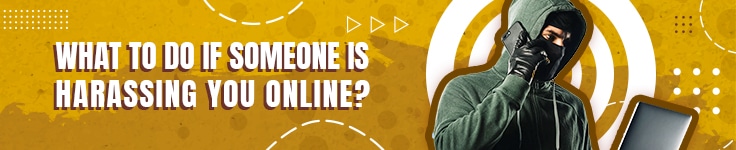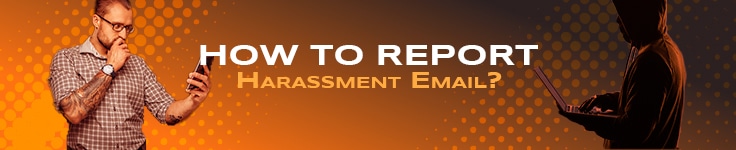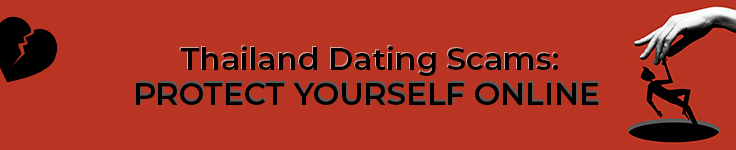You open your inbox, and there it is again. Another email from your harasser. Whether it’s an ex-partner, a disgruntled customer, or someone you’ve never even met, harassment via email is a real problem that can have a serious impact on your emotional well-being. So, you must be wondering, “how do I stop harassing emails” read on to find out.
Table of Contents:

What is Email Harassment?
Email harassment is a type of online harassment that involves sending unwanted, threatening, or offensive emails to someone else. This type of harassment can be particularly difficult to deal with because it can be hard to know who the harasser is and where they are located. Additionally, email harassment can be very upsetting and cause the victim a great deal of stress.
Is Sending Harassing Emails a Crime?
Yes, email harassment is a type of cybercrime and it is considered a form of cyberstalking. Depending on the severity of the harassment someone who acts on email harassment can be charged with a misdemeanor which carries jail time (often up to a year), and fines, or a felony that carries up to 5 or even 10 years of prison time.

How To Stop Harassing Emails
- Block the sender’s email address. This will stop them from being able to email you directly. To do this in Gmail, click the three dots next to the sender’s name and select “Block.” In Outlook, click the “…” next to the sender’s name and select “Block.”
- Report the abuse to your email service provider. If you’re using Gmail, you can report abuse by clicking the three dots next to the sender’s name and selecting “Report spam.” In Outlook, click the “…” next to the sender’s name and select “Report as junk.” Doing this will help prevent future abuse by flagging the sender as a spammer.
- Create a filter. A filter is a set of rules that tells your email service how to handle certain types of emails. For example, you can create a filter that automatically deletes all emails from a particular sender or that moves all emails with certain keywords to a specific folder. To create a filter in Gmail, click the three dots next to the sender’s name and select “Filter messages like these.” In Outlook, click the “…” next to the sender’s name and select “Create rule.”
- Set up two-factor authentication. Two-factor authentication is an extra layer of security that requires you to enter a code in addition to your password when logging in to your email account. This makes it much more difficult for someone to hack into your account and send harassing emails in your name. To set up two-factor authentication in Gmail, go to your account settings and select “Security.” In Outlook, go to your account settings and select “Advanced security settings.”
- Keep evidence of the abuse. If you decide to take legal action against your abuser, having documentation of the harassment can be helpful. Save any abusive emails you receive in a safe place so that you can access them if needed. You should also keep track of any other communications you have with your abuser, such as text messages or social media posts. Keeping track of this information can be time-consuming, but it may be helpful if you decide to pursue legal action against your abuser down the road.
Conclusion
Email harassment is a serious problem that can have a lasting impact on victims. The next time you or someone you know asks “how to stop harassing emails” remember these steps you can take to protect yourself and report the harassment. By taking action and speaking out against this type of behavior, we can help make sure that everyone has a safe and positive experience online.