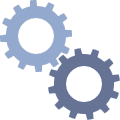Contact Us
People who have been the victim of blackmailing often feel frustrated and helpless. They may feel that the legal system and police won't help them, and they may be reluctant to come forward or seek cyber blackmail reporting.
Everyone has the right to protection from harm. We can help you protect your family and your reputation. Contact us today. We're here to help.
We Provide Investigative Services That Match Your Needs & Your Budget
We offer immediate, 24/7 assistance from our team of digital investigators.
Sometimes you just want peace. But someone is harassing you online. This is so frustrating!
It's important to remain calm and take some time to assess the situation.
Remember that the internet blackmailer is trying to take advantage of you and that giving in to their demands will only make the situation worse. Trying to handle the issue yourself can only make things harder. Stay calm and let the professionals handle it.
If someone threatens to blackmail you, it's important to handle the situation carefully and take appropriate steps to protect yourself. Here are some recommended actions you can consider:
Remember, every situation is unique and it's important to trust your instincts. Seeking professional legal advice can provide you with personalized guidance based on the specific circumstances you're facing.
If a scammer has obtained your intimate photos or nudes, here are some steps you can take:
NO! Never pay an extortionist. It doesn't stop their harassment; it only escalates it. They may have hundreds of blackmailing victims, but once you pay, they know they've found a lucrative target. They'll demand more money, upping the ante with more threats. They don't really have a price they're looking for to leave you alone. They will try to squeeze out every last cent possible.
We have helped thousands of people seeking online blackmail help. We have more than a 90% success rate in unmasking the extortionist and preventing the leak of private information.
Yes. We protect every detail of your case with a non-disclosure agreement. Your information is only used to resolve your case and we will NEVER discuss it with anyone.
Our expert team includes digital forensics engineers, forensic data analysts, social engineering experts and cyber law lawyers. We use proprietary technology to identify anonymous users and gather valuable evidence for our clients. We know how criminals think and how to counter the tactics they use.
Our team includes experts in digital forensics, social engineering and cyber law.
Blackmail cases are one of our specialties. We track down cyber criminals anywhere in the world with our advanced proprietary technology. Our success rate is more than 90% in keeping extortionists from leaking our clients' sensitive data.
Our high success rate carries over to cyber-harassment cases. No matter how much effort these criminals put into hiding their identities, we can unmask them. Thanks to our proprietary technology and solid experience, we can identify the harassers and document powerful digital evidence against them. We can make the harassment and bullying stop.
We do it all quickly and discreetly. Your information and reputation are safe with us.
We Provide Investigative Services That Match Your Needs & Your Budget
We offer immediate, 24/7 assistance from our team of digital investigators.
Get Help Now